The Tyrewise administration site is where tyre collection jobs, users, and claims are managed. Depending on your organisation type, you may have different options available to you. The administration site is mainly designed to be used on a computer, but also works on mobile devices.
To access the site, go to admin.tyrewise.co.nz
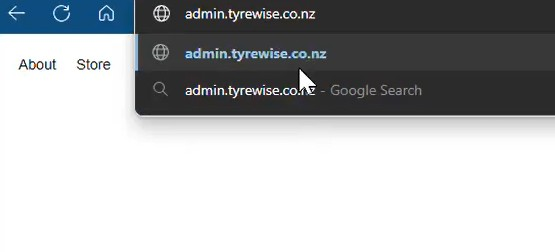
Enter the email address associated with your Tyrewise account and click 'Sign in without password'.

A six-digit code will be emailed to you - this may take a few minutes, so please be patient. This code is valid for five minutes - don't worry about the timer counting down.
If you enter your email multiple times, multiple codes will be generated, and the previous ones will not be valid.
Once you receive the code (example above), type it in and click submit.

Was this article helpful?
That’s Great!
Thank you for your feedback
Sorry! We couldn't be helpful
Thank you for your feedback
Feedback sent
We appreciate your effort and will try to fix the article