Most information in the app is viewed in grids. These grids can be sorted and filtered to help you find information that you need. Depending on your organisation type and role, they could include job details, personnel information, or location data.
Each of the grids shows different information. However, their functionality is the same. Below is the 'person' grid as an example:
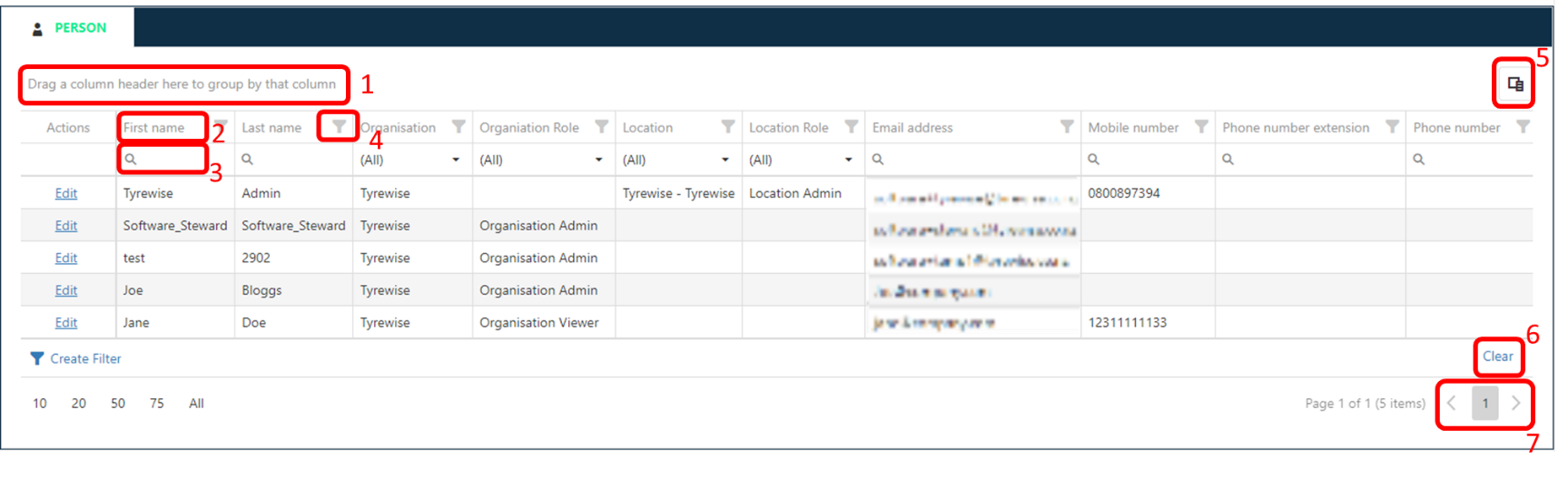 Here you can:
Here you can:
1 | Click and drag any of the column headers here to group the rows by that column |
2 | Click on a column heading to sort the rows by that column |
3 | Search by a column by clicking on the magnifying glass at the top of the column |
4 | Filter by a column by clicking on the filter button at the top of the column |
5 | Add extra columns with the column chooser |
6 | Clear your filters by clicking 'Clear' |
7 | If you have a long list of items, you can view additional pages |
Was this article helpful?
That’s Great!
Thank you for your feedback
Sorry! We couldn't be helpful
Thank you for your feedback
Feedback sent
We appreciate your effort and will try to fix the article